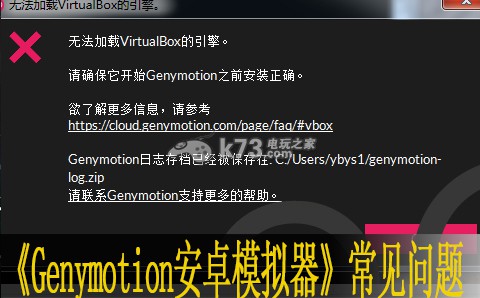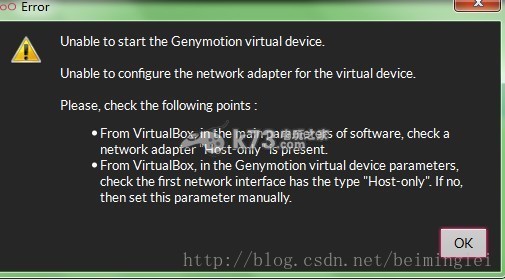Genymotion模拟器在安装好多由于电脑设备的关系可能出现兼容性、网络连接等问题,这里带来它们的解决方法。
1、关于兼容性的关键
下载完把这个zip文件(点我下载)直接拖到手机虚拟屏幕上就会提示安装,安装完了就会要求重启手机,重启完就不会再有兼容性问题了。
2、网络连接问题
如下图所示(Unable to configure the network adapter for the virtual device)
如下图所示(The Genymotion virtual device could not obtain an IP address)
上述都是由网络配置问题引起。
在windows网络设置中有个VirtualBox Host-Only Ethernet Adapter虚拟网卡,要把IP地址设置成自动获取。
另外在Oracle VM VirtualBox主程序菜单:
管理-全局设定-网络,
中间的VirtualBox Host-Only Ethernet Adapter,
在右边的那小螺丝刀图标点击进入“仅主机(Host-Only)网络明细”,
左边的主机虚拟网络界面如果上在在windows网卡设置中已设置成自动获取就不用管它,这里IP一直是变动的,右边的DHCP服务器,点启用,
服务器地址:192.168.56.100,
掩码:255.255.255.0,
最小IP:192.168.56.101,
最大IP:192.168.56.255。
3、Genymotion在开启模拟器时卡在了starting virtual device(注意只有tarting virtual device窗口,没有模拟器的黑屏窗口)
原因:VirtualBox安装路径有问题,VirtualBox不是你想装想装就能装的,他需要指定路径,
解决方案:这个在我上面帖子中有小小的提到一下,在此强调,你安装完Genymotion模拟器之后进入C:\Users\USER\AppData\Local\Genymobile,寻找一名为Genymotion的记事本log档案,打开后会看到密密麻麻的一大串,Ctrl+F搜寻" found in settings "往后一点,会看到一个路径,这个路径便是你VirtualBox的安装路径,但是有的孩子会说,根本找不到 found in settings 这几个字,那是因为你没有启动过Genymotion,还没有打下Log,所以正确的安装顺序就是,装完Genymotion之后启动一下,这时必然报错,没事,把他关掉,去上述Log文档中找安装路径,再安装VirtualBox。应该就没有太大的问题了。
转载地址:http://www.k73.com/glzq/90951.html